Library
ScalaMeter release process is automated thanks to sbt-release. To cut a new release, follow these steps:
- Make sure that you have the GPG key generated.
Check
.sbtfolder in your user home dir. If it’s not there, runpgp-cmd gen-keyand thenpgp-cmd send-key. - Run
sbt releaseinside the ScalaMeter repo.
When a release is cut, the following steps are performed:
- checking snapshot dependencies and querying user on continue if any snapshot dependency is found
- querying user for release and next snapshot version
- running tests
- setting and commiting release version to master branch
- creating new version branch from master in format
version/$releaseVersion - pushing local version branch to remote
- publishing project artifacts to Sonatype
- pushing changes from local version branch to remote
- setting and commiting snapshot version to master branch
- pushing changes from local master branch to remote
Examples
Invoking the release process also updates scalameter-examples.
After the steps listed in Library section, the following ones are performed:
- cloning scalameter-examples to a temporary directory
- updating the version of the ScalaMeter artifact to the latest release version in each example, respectively
- commiting all changes
- tagging examples repo with tag in format
v$releaseVersion - updating the version of the ScalaMeter artifact to the snapshot version in each example, respectively
- commiting all changes
- pushing all changes to remote
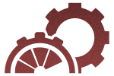 ScalaMeter
ScalaMeter