This section describes executors in ScalaMeter in more detail.
Every executor is responsible for executing tests and obtaining the performance measurements such as running time or the memory footprint for those tests. Also, every executor is parametrized by three components, namely:
-
Warmer– warms up the JVM for the test(s) -
Aggregator– applied to a series of measurements to obtain the definitive result (e.g. a mean value, a minimum value, a median, etc.) -
Measurer– performs the actual measurements
Local executor
The local executor executes performance tests in the same JVM from which ScalaMeter was invoked. This is usually faster and can be useful if tests are needed quickly to compare several alternatives only roughly. The downside is that different, seemingly unrelated classes loaded in the same JVM may have influence performance in unpredictable ways, mainly due to the way that the JIT compiler and dynamic optimizations work. This means that adding a new test to the test suite, or invoking the test from a different program may seemingly change running times.
To warm up the JVM, warmups for all the tests are run first. This decreases the effect of changing the order of the tests on the performance. Then, for each test, its warmup is run again and the measurements are performed.
This executor gives results which are hardly reproducible and cannot be used for absolute performance regression testing.
Configuration:
exec.minWarmupRuns– the minimum number of warmup runs to performexec.maxWarmupRuns– the maximum number of warmup runs to performexec.warmupCovThreshold– the CoV threshold for theWarmer.Defaultstabilization detectionexec.benchRuns– the desired number of measurements
Separate JVMs executor
This executor executes tests in a separate JVM.
Each JVM is first warmed up for the test, then the tests are executed.
This is the preferred way of executing performance tests, because the results are reproducible.
Configuration:
- all the parameters seen in the local executor
exec.independentSamples– the number of separate JVM instances between which the benchmark repetitions are divided
Measurers
A Measurer is at the core of every executor, and it does all the work of running, measuring the running times
of your benchmarks, analyzing them and possibly even changing the environment and inputs for them.
The executor simply tells the measurer how many measurements it wants, and it’s the measurer’s job to provide
that many measurements, possibly by doing even more repetitions.
There are several predefined measurers.
Running time
Measurer.Default simply does as many running time measurements as the user requests.
Measurer.IgnoringGC does the same thing, but ignores those measurements with a GC cycle.
If the number of measurements with a GC cycle exceeds the number of desired measurements, it stops ignoring them.
This ensures termination.
Measurer.PeriodicInstantiation is a mixin measurer, which can be mixed in with the previous measurers.
It reinstantiates the value for the benchmark every exec.reinstantiation.frequency repetitions and will additionaly
perform a GC cycle if exec.reinstantiation.fullGC is set to true.
Measurer.OutlierElimination is another mixin measurer, which analyzes the measurements returned by other
measurers and possibly discards and repeats measurements.
It is described in more detail in the regression testing section.
Measurer.AbsoluteNoise is a mixin measurer which adds absolute noise to measurements.
Measurer.RelativeNoise is a mixin measurer which adds relative noise to measurements.
The magnitude of the Gaussian noise is determined by the absolute running time multiplied by the
exec.noise.magnitude / 10.
Adding noise can make a performance regression test less sensitive.
Memory footprint
ScalaMeter can measure memory footprint starting from version 0.4.
Measurer.MemoryFootprint is a measurer the measures the memory footprint of the object the return value of the benchmark snippet references.
It works by doing a GC and then recording the initial memory occupancy of the JVM – call it membefore.
It proceeds by instantiating the benchmark input from the generator, executing the snippet and then letting go of the reference to the input value so that it can be GCed.
The input value is thus not a part of the memory footprint.
Finally, it calls GC again and records the memory occupancy again – call this value memafter.
The value memafter - membefore in kilobytes is the memory footprint it outputs.
The use is illustrated by the following snippet:
class MemoryTest extends PerformanceTest.Regression {
def persistor = new persistence.SerializationPersistor
override def measurer = new Executor.Measurer.MemoryFootprint
val sizes = Gen.range("size")(1000000, 5000000, 2000000)
performance of "MemoryFootprint" in {
performance of "Array" in {
using(sizes) config (
exec.independentSamples -> 6
) in { sz =>
(0 until sz).toArray
}
}
}
}
The verbose output is in this case very accurate – a 32-bit integer array memory footprint should be its size multiplied by 4:
...
[Full GC 20754K->1191K(2009792K), 0.0096360 secs]
[GC 105984K->20722K(2009792K), 0.0038210 secs]
[Full GC 20722K->20722K(2009792K), 0.0134250 secs]
[GC 20723K->20754K(2009792K), 0.0004800 secs]
[Full GC 20754K->1191K(2009792K), 0.0095290 secs]
[GC 105984K->20723K(2009792K), 0.0039180 secs]
[Full GC 20723K->20723K(2009792K), 0.0130130 secs]
Measurements: List(20000.016, 20000.016, 20000.016, 20000.016,
20000.016, 20000.016)
Obtained measurements:
size -> 1000000: 3927.424, 4000.016, 4000.016, 4000.016, ...
size -> 3000000: 11997.592, 12000.016, 12000.016, 12000.016, ...
size -> 5000000: 20000.016, 20000.016, 20000.016, 20000.016, ...
And the final output:
:::Summary of regression test results - OverlapIntervals():::
Test group: MemoryFootprint.Array
- MemoryFootprint.Array.Test-0 measurements:
- at size -> 1000000, 1 alternatives: passed
(ci = <3958.34 kB, 4017.49 kB>, significance = 1.0E-10)
- at size -> 3000000, 1 alternatives: passed
(ci = <11998.62 kB, 12000.60 kB>, significance = 1.0E-10)
- at size -> 5000000, 1 alternatives: passed
(ci = <20000.02 kB, 20000.02 kB>, significance = 1.0E-10)
You can take a look at the ScalaMeter API or source code to figure out how different measurers work in more detail.
 </img>
</img>
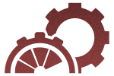 ScalaMeter
ScalaMeter